Adobe Acrobat DC Classroom in a Book by Brie Gyncild & Lisa Fridsma
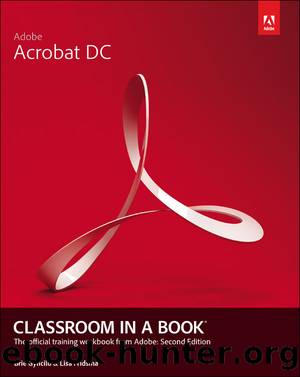
Author:Brie Gyncild & Lisa Fridsma [Gyncild, Brie & Fridsma, Lisa]
Language: eng
Format: epub
Tags: Computers, Desktop Applications, Desktop Publishing, Guide, Non-Fiction, Software, Technology
ISBN: 9780134171906
Google: ii_ECQAAQBAJ
Amazon: B00YVCPFN0
Publisher: Adobe Press
Published: 2015-06-01T23:00:00+00:00
Converting PowerPoint presentations (Windows)
You can convert Microsoft PowerPoint presentations to PDF in the same way that you convert Microsoft Word documents. However, there are additional options available to help you preserve the look and feel of the presentation. Youâll convert a simple presentation and preserve its slide transitions.
1 Start PowerPoint. Depending on the version of PowerPoint, click Open Other Presentations or choose File > Open. Then navigate to the Lesson06/Assets folder, and double-click the Projector Setup.pptx file.
A Push transition has been applied to the slides in this file.
2 If the file opens in Protected View mode, click Enable Editing.
3 Click Acrobat to open the Acrobat ribbon.
Download
This site does not store any files on its server. We only index and link to content provided by other sites. Please contact the content providers to delete copyright contents if any and email us, we'll remove relevant links or contents immediately.
Windows Terminal Tips, Tricks, and Productivity Hacks by Will Fuqua(1583)
Augmented Reality with Unity AR Foundation by Jonathan Linowes(1348)
Sketching User Experiences by Buxton Bill(700)
Object-Role Modeling Fundamentals: A Practical Guide to Data Modeling with ORM by Terry Halpin(675)
Beginning AutoCAD 2020 Exercise Workbook by Cheryl R. Shrock(623)
You Donât Know JS: Up & Going by Kyle Simpson(614)
The Rainbow Stack: A Casual Guide to UX Design by Jawara Joseph(612)
Windows 10: The Missing Manual by Pogue David(604)
Adobe InDesign for Absolute Beginner: Tips and Techniques to Creating Professional Books and Magazines for Online and Desktop Publishing using InDesign by Scott Walter & Scott Walter(595)
SketchUp For Dummies by Bill Fane & Mark Harrison & Josh Reilly(587)
AI 2041: Ten Visions for Our Future by Kai-Fu Lee & Chen Qiufan(567)
100 Principles of Game Design by unknow(554)
Research Methods in Human-Computer Interaction by unknow(551)
Advanced Game Design by Michael Sellers(550)
TensorFlow 2.0 Computer Vision Cookbook by Jesus Martinez(528)
Hands-On Data Visualization by Jack Dougherty(511)
Photoshop Elements 12 All-in-One For Dummies by Barbara Obermeier & Ted Padova(503)
Mastering InDesign Templates by Murphy Monica & Knorr Mancini Margot(500)
Connected, Intelligent, Automated: The Definitive Guide to Digital Transformation and Quality 4.0 by Radziwill N. M(476)
